Crowder wants all of our subcontractors to be successful. Our prequalification process is critical to this success and is an integral part of our risk management program. Review Crowder’s subcontract terms and conditions and follow the instructions below to access our prequalification portal and become an approved subcontractor.
Please send an email requesting access to Crowder’s subcontractor prequalification portal to PQ@crowderusa.com with the following information in the body of the message (NOT in an attachment):
- company name
- federal tax ID
- company contact name (first & last)
- company contact title
- email address of company contact
You can have more than one user per company, but only one user per email address.
***PLEASE NOTE: the contact information above should be for the person(s) who will complete the form and submit the prequalification information and who has the authority to do so on behalf of your company.***
Once you've requested access to the system per the above instructions, you'll receive a system-generated email with a link for accessing the subcontractor prequalification portal.
Please allow two (2) business days for your user set-up to be completed.
Following is a list of some of the documentation necessary to complete the prequalification.
Please do not attach any of this information to the email request for access to the portal:
- Signed W9 (March 2024 version - available at www.IRS.gov)
- Sample insurance certificate
- OSHA forms 300A and 300 (omit employee names) for the past three years
- EMR verification letter from your worker's compensation provider for the past three years
- Safety Manual
- Project reference letters from owners/clients for three recent projects (completed within the last three years)
- Bonding capacity letter from your bonding company (applicable for scope of $500K or more)
- Certification letters (MBE, DBE, SBE, etc.) - if applicable
- Professional license certificates (general contractor, engineer, etc.) - if applicable
You will be able to save your progress, but your prequalification information can not be submitted until all required information has been entered in the portal.
**If you experience problems with the system, take a screen shot of the problem if possible, and email it to PQ@crowderusa.com with details of the issue. We will work with you to find a resolution.**
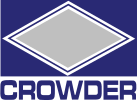
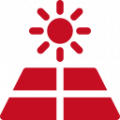 Renewable Energy
Renewable Energy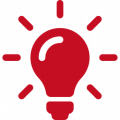 Power
Power Industrial
Industrial Electrical
Electrical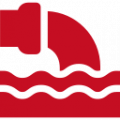 Water & Wastewater
Water & Wastewater Transportation
Transportation Fabrication
Fabrication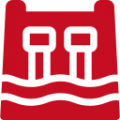 Dams
Dams Diascund Dam Rehabilitation
Diascund Dam Rehabilitation Glenville Lake Dam Rehabilitation
Glenville Lake Dam Rehabilitation Lake Townsend Dam
Lake Townsend Dam Langley Pond Dam Rehabilitation
Langley Pond Dam Rehabilitation Table Rock Dam and Intake Structure
Table Rock Dam and Intake Structure Crowder Wins 2024 Construction Excellence Award
Crowder Wins 2024 Construction Excellence Award Women of Construction and Engineering: Three Women; Three Stories
Women of Construction and Engineering: Three Women; Three Stories A Rad Skatepark Lies Atop 5.2 Million Gallons of Water
A Rad Skatepark Lies Atop 5.2 Million Gallons of Water Harnessing the Transformative Potential of Collaborative Delivery to Achieve Diversity, Equity, and Inclusion
Harnessing the Transformative Potential of Collaborative Delivery to Achieve Diversity, Equity, and Inclusion An Optimistic Outlook on Aging Water Infrastructure
An Optimistic Outlook on Aging Water Infrastructure